- Home
- Puzzle News
- Understanding Image Size, Resolution and Photo Quality for a Better Pu
Puzzle News
Understanding Image Size, Resolution and Photo Quality for a Better Puzzle
Image Resolution

When we talk about image resolution you need to know there are two separate resolution factors to consider. For example let’s say you receive an email from your sister. In that email is the cutest picture of your niece. You’d like to create a jigsaw puzzle from that photo, but there is just one problem. The image resolution required to print a good quality picture is a minimum of 150dpi (dots per inch) and most photos sent by email or viewed on the Internet are about 75 dpi.
What that means is while the photo may be cute the use of the photo to create a photo puzzle will likely find your niece blurry because the file size is too small. The end result will not be what you had hoped for because the image resolution is too low.
DPI, Pixels and PPI
These three photographic expressions may sound like either an economic report or an animated studio, but the truth is each element can tell you something different about your photo, your camera and what to expect from your finished product.
DPI — This stands for “dots per inch” and essentially helps you understand how detailed your picture will be. If you print at 600 dpi you will have a very clear print, but the size of the print may be smaller than you like. By reducing the dpi to 300 you will produce a larger sized photo with minimal loss in clarity. If you need an even larger print you can also print at 200, 150 or even 100dpi, but you will also add to the overall loss in quality. This is why the 75 dpi found in most online photos makes them nearly impossible to use for any print application such as the production of a Photo Puzzle.
Pixels — This is the smallest measurement of a digital image. Each pixel contains information that will help reconstruct a photo. The more pixels used – the more clarity the picture will have. Standard cameras generally have 6 megapixels (6 million pixels) or less. 4-6 megapixels is often enough to create a pleasing result for one of our jigsaw puzzles.
PPI – This stands for “pixels per inch” and generally coincides with dpi (dots per inch). While this doesn’t signify the number of dots in printing it does signify the number of photo information elements used in a print.
These image elements relate to each other as follows:
1. You can always calculate the print size of an image by dividing the image’s width and height in pixels by the print resolution. A 1800×1200 pixel image printed at 150dpi would produce a printed image of size 12in x 8in. The same image printed at 300dpi would only produce a 6in x 4in print.
2. The width and height of a digital image measured in pixels can be multiplied to work out the megapixels. For example, an image which is 1800×1200 pixels can also be defined as a 2.16 megapixel image (1800×1200 divided by 1million).
Image Size vs Resolution (How big is big enough?)
We talked about this a little bit, but it is worth nothing that when you choose a higher resolution you also reduce the image size. Many users will conclude that by selecting a resolution of 600 or even 1200 dpi they will gain a larger and more pure image. It may indeed be a clear print, but the image size will be small.
A common compromise is 150-300 dpi. The end result is almost as clear as a higher resolution and the end result is a larger image size.
Jigsaw2order.com uses a minimum print resolution of 150dpi at 100%. This means that we digitally enlarge your image to the size of the puzzle you have ordered and save the resulting layout at a resolution of 150dpi. The minimum print size therefore for a 16×20in puzzle is an image file which is 16×20in in size at 150dpi or has a pixel dimension of 2400×3000 pixels.
We can print at higher resolutions than this (up to 300dpi) but we have found that 150dpi produces a good quality print.
Image Resolution and Print Quality
The lower the image resolution, the less information is saved about that image and therefore available for the printer to print. A 75dpi image as normally found on the internet, has enough information to display a good quality image on your computer screen but too little information to produce a good quality print.
To produce a Photo Puzzle, we use a minimum print resolution of 150dpi which produces a nice quality puzzle print. If you needed an image for a high quality magazine article, 150dpi would be too low and a print resolution of 300 to 600 dpi would be required.
Common Image File Formats
Once an image has been captured, it can be saved in various formats. Most digital cameras today save images in a compressed “JPG” format but there are others.
One main difference between image file formats is whether the image information used to define the picture is compressed (to save space) or saved uncompressed (sometimes called lossless) where the file size is large but all the information is retained.
JPEG (.jpg) – (Recommended) This file format is perhaps the most common image format and is the image file format recommended for use by Jigsaw2order.com. You can shrink the size and crop the pictures to meet your demands however, because it compresses the photo, you can also lose information that may make the JPG file blurry or even pixilated the more manipulations the photo undergoes.
The JPG file format also allows you to specify the amount of compression used when saving an image. Using a low compression setting, will save a higher quality image but also increase the resulting file size.
TIF (.tif) – This is a lossless file format. What that means is that you can do virtually everything you could do to a JPG as far as editing the photo, but it does not lose information with every transformation. The resulting file sizes are much larger which often make tiff files difficult to transmit over the internet.
GIF (.gif) – This is a file format that can be used to develop simple animation and is generally used for internet images and animated banners. The primary difference is the compression in JPG files makes the GIF more popular with some online users but the resulting quality can be reduced.
PDF (.pdf) – This is a portable document file (developed by Adobe) that can be used to save an image. Some users will save a photo with text using a program that can export the completed document as a PDF. PDF image files are more complex to create and may not always produce good quality results if the settings are incorrect.
BMP (.bmp) – Often called a bitmap this photo file may be most at home in a Windows based online environment. It can be manipulated in some programs and works well for online applications. A BMP image file does not generally have the same level of quality as a JPG or TIFF file and is therefore generally not recommended print projects such as Jigsaw Puzzles.
Digital Camera Terminology
We've already defined the term megapixel, but we should also point out that digital photographers have the option of selecting a lower megapixel range in order to maximize space on their onboard hard drive or removable card. If you are taking pictures to use in the development of a jigsaw puzzle we recommend choosing a high megapixel (high quality) setting on your camera.
Scanning a Photo Print
If all you have is a physical photography, you can create a digital version of this by using a digital scanner. This is sometimes called “digitizing” your photo.
Your first choice will be to select a suitable photo to scan. If you have a choice between a small wallet sized photo or larger photo such as an 8×10in print, choose the larger one as this will result in a better scan. We always recommend using the largest print available. The larger the image the more we can work with in creating a puzzle product you will be happy with.
Before scanning your image, make sure you wipe clean the surface of your scanner and the photo to remove any dust. A speck of dust becomes a football when the image is enlarged. We do digitally retouch (remove) any dust marks but it is better if you remove the dust before scanning.
We also prefer to work with the original image file that was generated from the camera or scanner. This gives us a better starting point from which to enlarge the photo to the size of puzzle you have ordered.
Jigsaw2order.com is a leading manufacturer of Jigsaw Puzzles to retail and trade customers. Let us turn your digital images into a photo jigsaw puzzles or multi-photo collage puzzles.